Top 7 Canva Alternatives You Should Try in 2025 – Free Design Tools That Go Beyond Templates
Looking for better design flexibility, higher-quality exports, or a truly free alternative to Canva? These 7 tools offer everything from brand control to digital signage-ready layouts — and yes, one of them is completely free.
1. DSEditor – Best Free Canva Alternative for Custom Design, Digital Signage, and Print-Quality Export
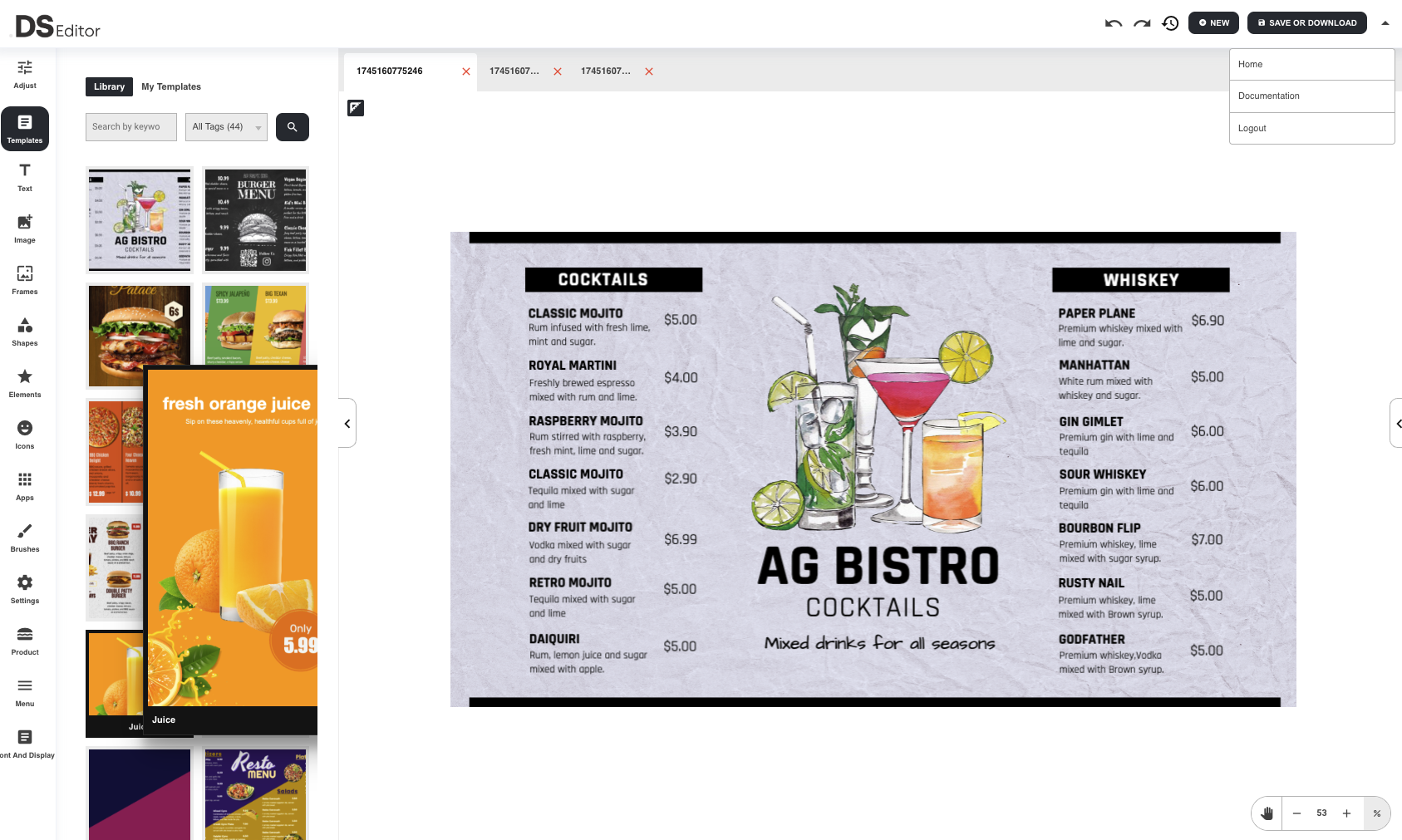
DSEditor is a browser-based design platform built for professionals who need full control over their output — whether it’s social media posts, print-ready files, or screen-based digital signage.
- 5M+ royalty-free images from Pexels & Pixabay
- Built-in Google Fonts
- Export to JPG, PNG, SVG, WEBP (no watermark)
- DPI options from 72 to 300 DPI
- Custom canvas size support
Pros: 100% free, full export access, screen and print ready
Cons: No animations, web-only
2. Easil – Best for Brand Control & Lockable Templates
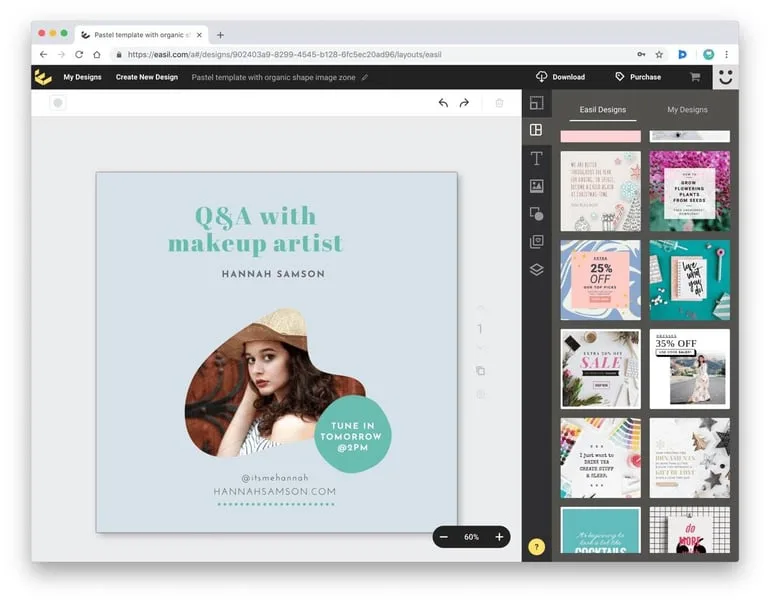
Easil offers Canva-style ease with enhanced brand control, making it ideal for teams that want to lock brand colors, fonts, or assets.
Pros: Great brand control, design assist option
Cons: Smaller template library, better for teams
3. Pablo by Buffer – Best for Quick Social Posts
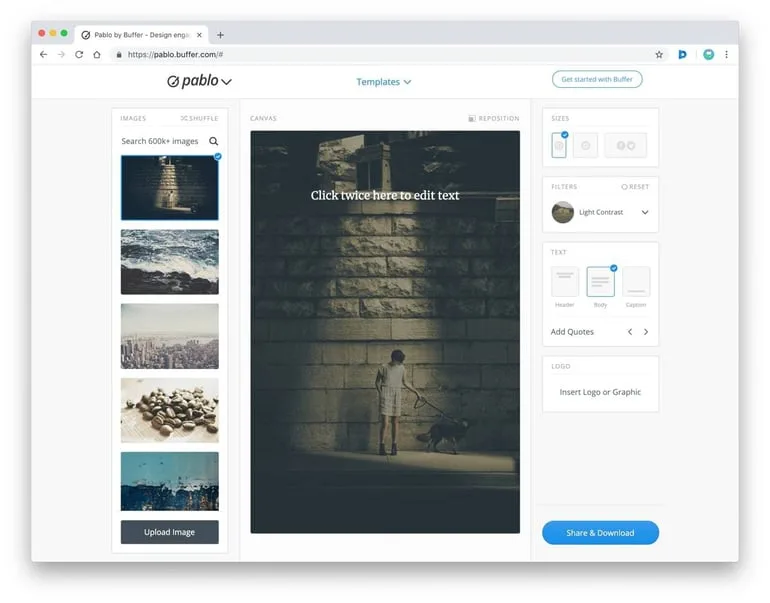
Pablo is the fastest way to make quote cards or social graphics. It’s ultra-lightweight and integrated with Buffer for scheduling.
Pros: No learning curve, fast social sharing
Cons: Very limited templates, minimal design tools
4. Fotor – Best for Photo Editing + Design
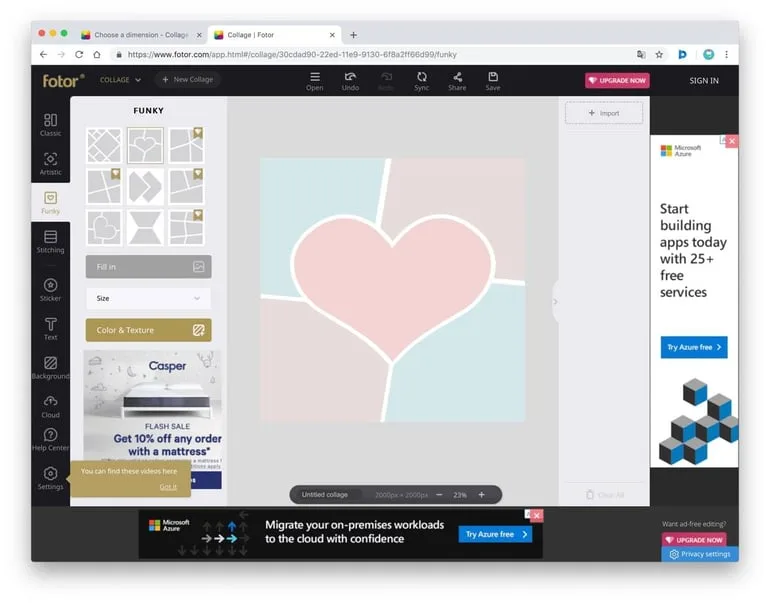
Fotor is a hybrid tool for photo enhancement and layout design. Great if you work with a lot of original photography.
Pros: Great AI filters, background remover, collage maker
Cons: Some exports locked behind paywall
5. Pixlr – Best for Quick Edits with No Login
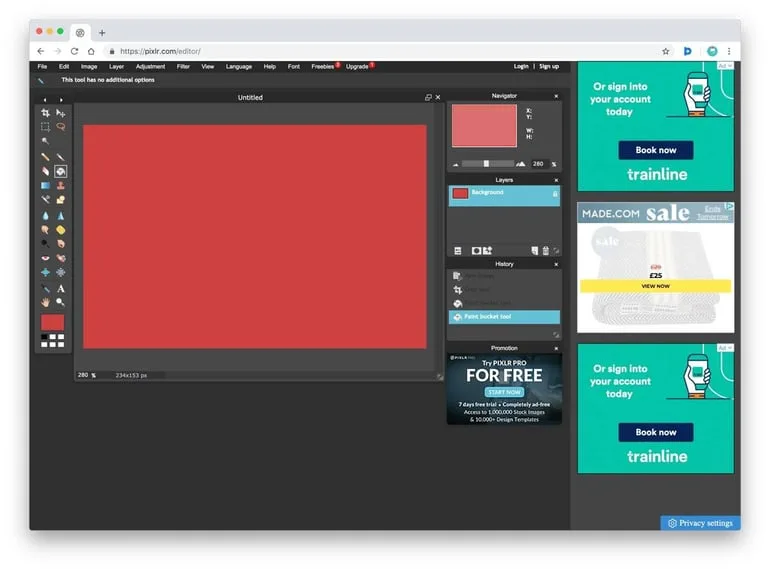
Pixlr is perfect for quick photo edits with no signup. Comes in two flavors: Pixlr X (easy) and Pixlr E (advanced).
Pros: No login required, browser-based, layer support
Cons: Not ideal for templated design workflows
6. PicMonkey – Best for Stylish Visuals and Collages
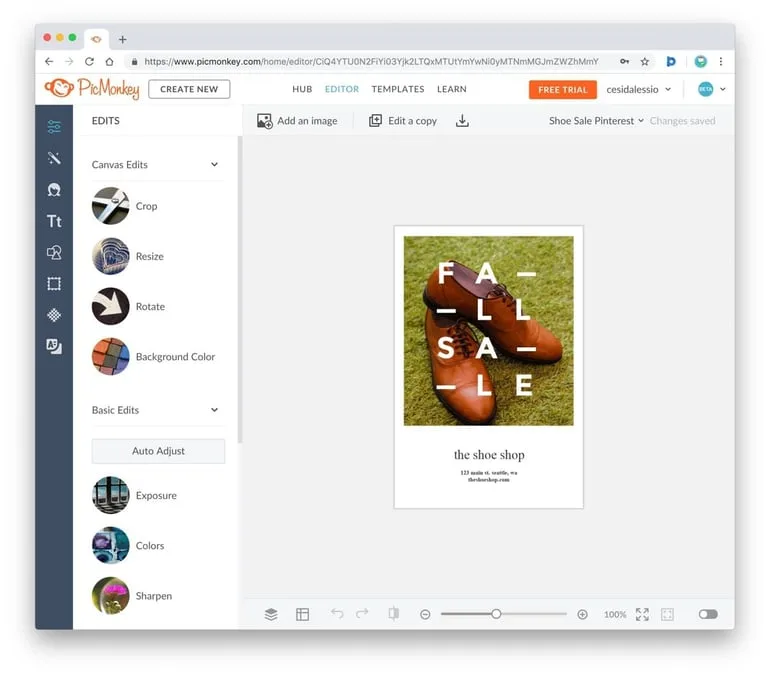
PicMonkey is known for its trendy templates, collages, and filters. A good choice for marketers who want fast and stylish visuals.
Pros: Modern effects, great for social campaigns
Cons: You need a paid plan to export
Final Thoughts
While Canva remains a strong design tool, it's far from your only option. If you're looking for more freedom, better exports, and a truly free platform — DSEditor delivers where others fall short.
